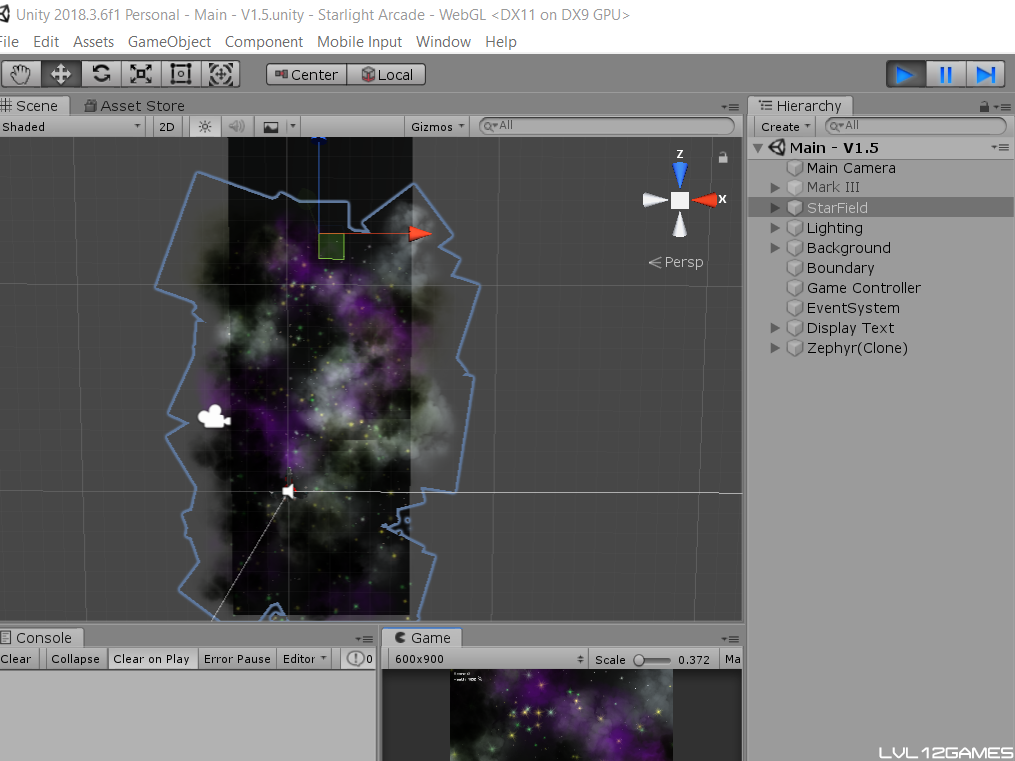
Relatively speaking, Unity has a lot less hotkeys than Blender. But it does have some! So I will make this a page for the Unity shortcuts I find, along with quick tips and valuable references. Take a look and stay tuned for more as I find them. And if you know some that I don’t have listed here, leave them in the comments!
Unity Hotkeys:
- Duplicate – CTRL + D
- Save – CTRL + S
- Open Asset Store – CTRL + 9
- Transform view in scene view – Click and hold mouse wheel, and move mouse
- Rotate view in scene view – Right click and hold, and move mouse
Unity Resources:
- Unity Home Page – Download Unity here
- Unity Asset Store – (also located in thee “Window” section on Unity’s top ribbon) Find pre-made assets here (free and paid).
- Unity Learn – Learn Unity, from scripting to the UI layout, to engine physics, to entire games and projects.
- Monodevelop Home Page – Monodevelop seems to be Unity’s recommended IDE for C#, the code language commonly used for Unity. It’s free to download.