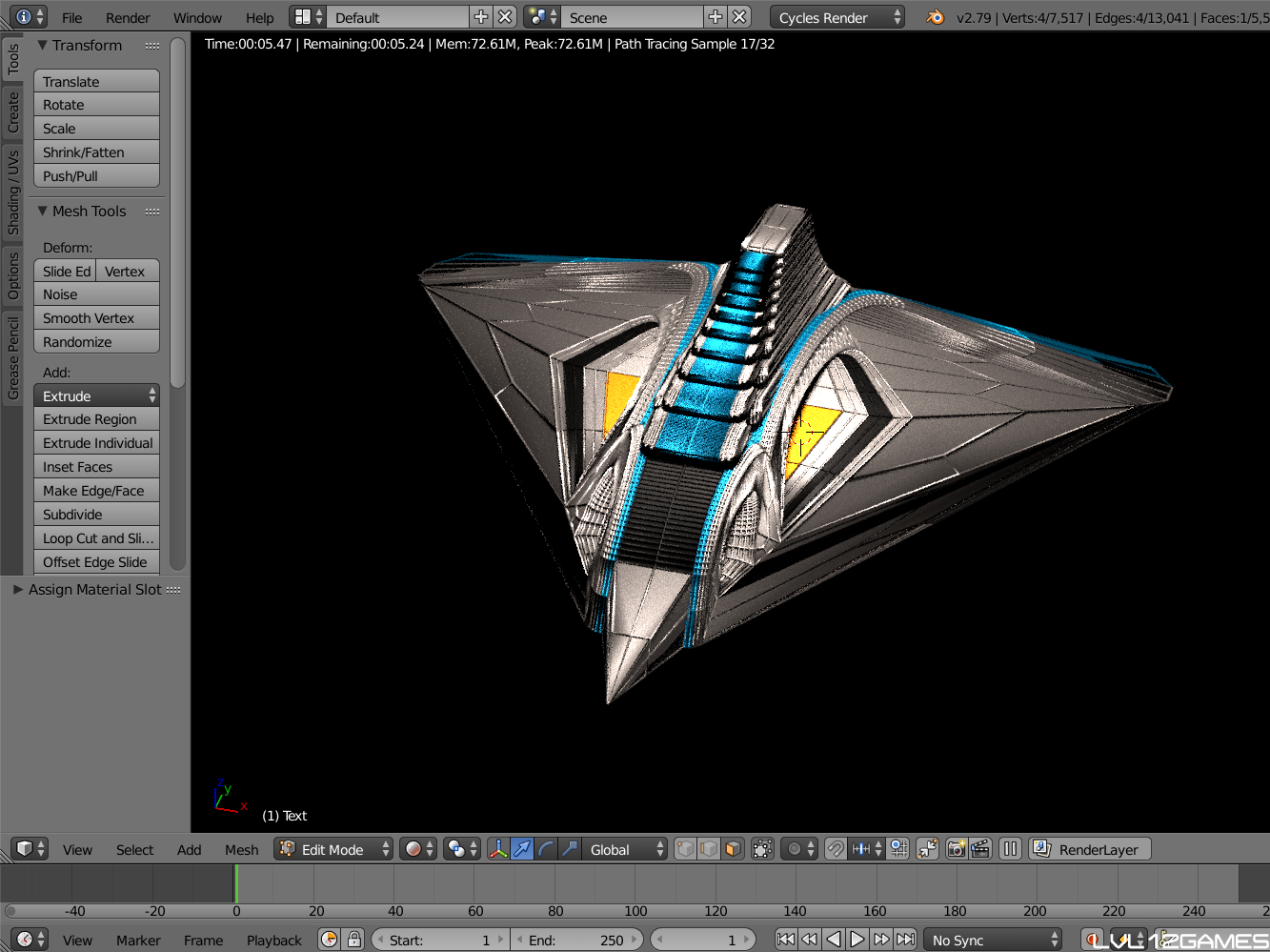
This week, I gave Blender a shot. If you haven’t heard of it,
“Blender is the free and open source 3D creation suite. It supports the entirety of the 3D pipeline—modeling, rigging, animation, simulation, rendering, compositing and motion tracking, even video editing and game creation.” (Straight from their home page.)
It looks like Blender is easily imported into Unity. It also looks pretty powerful. And it’s free. So it’s a no-brainer in my eyes.
Since I have not used Blender before, I decided to start with a tutorial. A quick Google led me to a YouTube tutorial: “Blender Tutorial: Spaceship (Quick Method)” posted by tutor4u. First impression – I probably should have started with a tutorial about using Blender. Second impression – Blender has a lot of keyboard shortcuts. So many shortcuts that I will probably build a reference page for the ones I find.
The tutorial is fantastic, though. I’d recommend it if you want to dip your toes into Blender and only have about 20 minutes. It took me that amount of time to make the ship you see above. The odd thing was that the initial body of the ship is made using text. Weird, but effective.
After having so much success with the first tutorial I tried (really, it’s a good one), I am excited to take a shot at some other things in the software. I’d like to see what other methods are available in Blender to create ships – such as mirrored editing. I would also like to learn more about plane and point manipulation and working with spheres. I’ll keep playing with it and see if I can make some post-worthy stuff. I know I want to see how this ship looks in Starlight Arcade.
Keep an eye out for that!
-LVL12